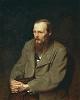-
/1247620-2885312134_1e80bd8362_o.jpg)
Приоритет
Теги:
start /?
code text
- [...]
- START ["заголовок"] [/Dпуть] [/I] [/MIN] [/MAX] [/SEPARATE | /SHARED]
- [/LOW | /NORMAL | /HIGH | /REALTIME| /ABOVENORMAL | /BELOWNORMAL]
- [/WAIT] [/B]
- [команда/программа] [параметры]
- [...]
- LOW Запуск приложения с приоритетом IDLE.
- NORMAL Запуск приложения с приоритетом NORMAL.
- HIGH Запуск приложения с приоритетом HIGH.
- REALTIME Запуск приложения с приоритетом REALTIME.
- WAIT Запуск приложения с ожиданием его завершения.
- ABOVENORMAL Запуск приложения с классом приоритета ABOVENORMAL
- BELOWNORMAL Запуск приложения с классом приоритета BELOWNORMAL
- [...]
O, mea culpa... Конечно, start /high c:\mydir\myexe.exe
Иначе /high уйдет как параметр запускаемой проги. :\
...А неубитые медведи делили чьи-то шкуры с шумом.
Боюсь, мы поздно осознали, к чему всё это приведёт.
XP Proff
Странно, должна быть.
code text
- P:\>start /?
- Starts a separate window to run a specified program or command.
- START ["title"] [/Dpath] [/I] [/MIN] [/MAX] [/SEPARATE | /SHARED]
- [/LOW | /NORMAL | /HIGH | /REALTIME | /ABOVENORMAL | /BELOWNORMAL]
- [/WAIT] [/B] [command/program]
- [parameters]
- "title" Title to display in window title bar.
- path Starting directory
- B Start application without creating a new window. The
- application has ^C handling ignored. Unless the application
- enables ^C processing, ^Break is the only way to interrupt
- the application
- I The new environment will be the original environment passed
- to the cmd.exe and not the current environment.
- MIN Start window minimized
- MAX Start window maximized
- SEPARATE Start 16-bit Windows program in separate memory space
- SHARED Start 16-bit Windows program in shared memory space
- LOW Start application in the IDLE priority class
- NORMAL Start application in the NORMAL priority class
- HIGH Start application in the HIGH priority class
- REALTIME Start application in the REALTIME priority class
- ABOVENORMAL Start application in the ABOVENORMAL priority class
- BELOWNORMAL Start application in the BELOWNORMAL priority class
- WAIT Start application and wait for it to terminate
- command/program
- If it is an internal cmd command or a batch file then
- the command processor is run with the /K switch to cmd.exe.
- This means that the window will remain after the command
- has been run.
- If it is not an internal cmd command or batch file then
- it is a program and will run as either a windowed application
- or a console application.
- parameters These are the parameters passed to the command/program
- If Command Extensions are enabled, external command invocation
- through the command line or the START command changes as follows:
- non-executable files may be invoked through their file association just
- by typing the name of the file as a command. (e.g. WORD.DOC would
- launch the application associated with the .DOC file extension).
- See the ASSOC and FTYPE commands for how to create these
- associations from within a command script.
- When executing an application that is a 32-bit GUI application, CMD.EXE
- does not wait for the application to terminate before returning to
- the command prompt. This new behavior does NOT occur if executing
- within a command script.
- When executing a command line whose first token is the string "CMD "
- without an extension or path qualifier, then "CMD" is replaced with
- the value of the COMSPEC variable. This prevents picking up CMD.EXE
- from the current directory.
- When executing a command line whose first token does NOT contain an
- extension, then CMD.EXE uses the value of the PATHEXT
- environment variable to determine which extensions to look for
- and in what order. The default value for the PATHEXT variable
- is:
- .COM;.EXE;.BAT;.CMD
- Notice the syntax is the same as the PATH variable, with
- semicolons separating the different elements.
- When searching for an executable, if there is no match on any extension,
- then looks to see if the name matches a directory name. If it does, the
- START command launches the Explorer on that path. If done from the
- command line, it is the equivalent to doing a CD /D to that path.
С себя можно начать когда все остальное будет в порядке.
slipstream
втянувшийся
Она конечно вводится, но важно куда 
Это же встроенная в cmd.exe команда - для шорткатов придется добавлять cmd /c

---------------------------
start
Windows cannot find 'start'. Make sure you typed the name correctly, and then try again. To search for a file, click the Start button, and then click Search.
OK
]which start.exe
c:\bin\which.exe no start.exe in (.. .. ..)
Это же встроенная в cmd.exe команда - для шорткатов придется добавлять cmd /c
slipstream
втянувшийся
MIKLE
Бороться невозможно В 9x это водилось как отдельная программа, но в 2k/xp придется писать cmd /c start.
В 9x это водилось как отдельная программа, но в 2k/xp придется писать cmd /c start.
Есть ещё вот какой заменитель с расширенными возможностями: RunProcess
http://gearbox.maem.umr.edu/batch/f_w_util...e-Freeware.html
Бороться невозможно
 В 9x это водилось как отдельная программа, но в 2k/xp придется писать cmd /c start.
В 9x это водилось как отдельная программа, но в 2k/xp придется писать cmd /c start.Есть ещё вот какой заменитель с расширенными возможностями: RunProcess
http://gearbox.maem.umr.edu/batch/f_w_util...e-Freeware.html
code text
- Version 0.523, Copyright (C)2002, Frank P. Westlake. The only way to the Father is through Jesus.
- Runs a process.
- RunProcess [options] ProgramName [ProgramName's parameters]
- OPTIONS (':' is optional):
- /a:file The contents of this file will be appended to the command line,
- following a space (unless '/-a'), and line endings will be
- converted to spaces. The length of the resulting command line is
- limited by the system to 32kb.
- /c:l|n|h|r Set the priority class to low (l), normal (n), high (h), or
- realtime (r). Realtime priority should not be used. Ex: /c:n
- /desktop:[] Desktop or window station and desktop (default=WinSta0\Default).
- /d:DirName Current directory for the process is 'DirName'.
- /f:flags Process flags, for experts only. 'flags' may be one or more of
- the following (ex: /f:cgp):
- c Create a new console window. Cannot be used with 'd'.
- d Create a detached process. Cannot be used with 'c'.
- g Create a new process group.
- p Create the 16-bit application in a private VDM.
- s Create the 16-bit application in the shared VDM.
- u Create a Unicode environment.
- w Create suspended process (if /fGW, CTRL-C resumes).
- b If logon as user ('/u'), perform a batch logon.
- i If logon as user ('/u'), perform an interactive logon.
- n If logon as user ('/u'), perform a network logon.
- v If logon as user ('/u'), perform a service logon.
- /e:o|n Send the process's STDERR to STDOUT (/e:o) or NULL (/e:n).
- /o:e|n Send the process's STDOUT to STDERR (/o:e) or NULL (/o:n).
- /i Ignore CTRL_LOGOFF_EVENT for use with SRVANY as a service.
- /k:time Kill the process if it does not finish in the specified time. If
- not specified otherwise, the time will be read as milliseconds.
- To indicate hours, minutes, or seconds, immediately follow the
- time with one of the modifiers: h, m, or s. Ex: /k:3000 or /k:3s
- /m[:BitMask] Process affinity mask. Ex: /m:1 (1), /m:11 (1,2), /m:10 (2).
- /r[:o|e|c|n] Print a process report to STDOUT (o), STDERR (e), or directly to
- the console window (c). The default is STDERR. Ex: /r or /r:o
- or /r:n to disable all reporting. Any other string is a filename.
- /u:username If specified, the process will be logged on with the indicated
- username. The username may be preceded with the domain name. Ex:
- /u:fwestlake or "/u:NT Authority\system" or /u:.\fwestlake
- /p[password] A plain text password that is necessary for username. If absent,
- no password is used. If '/p' alone, password is read from STDIN.
- /t:time A time, date-time, period, or date-time interval (ISO8601:2000).
- Format: [R[n]/][start-date]Tstart-time[/[end-date][Tend-time]]
- Ex: /t:T23:36, /t:2002-09-11T23:36, /t:R3/T23:36/T23:45, /t:PT3S
- /title:text A console window title.
- /v:file Environment block for the process. One line per variable, lines
- must be sorted. Leading spaces will not be removed. Format:
- Variable Name=Variable value
- /w:flags Sets window options. 'flags' may be one or more of the following
- followed by a value and separated by commas (Ex: /w:R80,L25):
- x Window position, pixels from left of screen.
- y Window position, pixels from top of screen.
- c Window size, pixels from left to right.
- r Window size, pixels from top to bottom.
- l Consoles only, buffer size in characters from left to right.
- w Consoles only, buffer size in lines from top to bottom.
- b Consoles only, background color.
- f Consoles only, foreground color.
- s Window state (0=hidden, 1=normal, 2=min, 3=max)
- /x Do not wait for process to complete before repeating or exiting.
- NOTES:
- - If the file name extension is not specified, a search will be conducted using
- the PATHEXT environment variable.
- - For extended command line lengths (/a) do not use CMD.EXE.
- - '/k' limits the duration of each occurance of ProgramName, '/t' with an end
- time or duration ends all repetitions of ProgramName.
- - if '/f:u' and '/v:file' are both specified, 'file' must be a Unicode file.
- - The 'ErrorMessage:' item in the report is only useful if the process is using
- Windows System Exit Codes. Some programs do, but not always.
- EXAMPLES:
- Run a process and wait for it to complete:
- RunProcess ProgramName
- Run a low priority process, wait for it to complete or kill it in 5 seconds,
- and print a report to the console instead of STDERR:
- RunProcess /c:l /k:5s /r:c ProgramName
- Run a process as another user and wait for it to complete:
- RunProcess /u:accounting\ksmith /p:secret ProgramName
- Repeat a process indefinately from 12:00 to 13:00, kill each instance that
- lasts longer than 2 minutes and kill the last instance at 13:00:
- RunProcess /t:R/T1200/T1300 /k:2m ProgramName
- Run a process on the default desktop and do not wait for it to complete:
- RunProcess /x /f:c /desktop ProgramName
slipstream
втянувшийся
А этот один экзешник, он консольный или гуйный? И запускается автоматом или вручную?
Запускается вручную.
Софтина для измерений. Утром включил вечечером выключил. Хоца чтоб при включении(запуске ЕКЗЕшника) запускалось с высоким(реального времени) приоритетом(иначе глючит, "выбросов" много).
Софтина для измерений. Утром включил вечечером выключил. Хоца чтоб при включении(запуске ЕКЗЕшника) запускалось с высоким(реального времени) приоритетом(иначе глючит, "выбросов" много).
Модифицированым комплексам модифицированые танки. (С) VooDoo
ХАЧУУУ МАТАЦИКЛ!!!!!!
2 MIKLE: Real-time приоритет ты не выставишь - нужны права System, то есть нужно писать ядерное приложение. Но это и не нужно - достаточно выставить High приоритет, тогда твоё приложение будет гарантированно получать свою квоту времени на исполнение.
С себя можно начать когда все остальное будет в порядке.
Microsoft Windows XP [Версия 5.1.2600]
(С) Корпорация Майкрософт, 1985-2001.
C:\Documents and Settings\Mikle>C:\dat\izmerenia\rcl\rcl.exe /high
"C:\dat\izmerenia\rcl\rcl.exe" не является внутренней или внешней
командой, исполняемой программой или пакетным файлом.
C:\Documents and Settings\Mikle>
(С) Корпорация Майкрософт, 1985-2001.
C:\Documents and Settings\Mikle>C:\dat\izmerenia\rcl\rcl.exe /high
"C:\dat\izmerenia\rcl\rcl.exe" не является внутренней или внешней
командой, исполняемой программой или пакетным файлом.
C:\Documents and Settings\Mikle>
Блин туплю. В итоге запустлось, но как обычно 
Ладно, поизвращался и хватит. Проще ручками. Склероз лечить.
Всем спасибо. Все свободны. (С)

Ладно, поизвращался и хватит. Проще ручками. Склероз лечить.
Всем спасибо. Все свободны. (С)

slipstream
втянувшийся
..
Ладно, поизвращался и хватит. Проще ручками. Склероз лечить.
Всем спасибо. Все свободны. (С)
Вот это напрасно =) Со склерозом дальше будет только хуже, так что лучше уж автоматизировать всё что можно, пока не стало совсем лень ;P
Для примера - нужно запустить "C:\Program Files\7-ZIP\7zFM.exe" с высоким приоритетом.
Вариант с записью непосредственно в ярлык:
- с использованием встроенной в 2k/xp команды: cmd /c start /REALTIME "" "C:\Program Files\7-ZIP\7zFM.exe" nb: первая пустая пара кавычек нужна из-за того, что start ожидает первой закавыченной строкой заголовок окна
- с использованием RunProcess: RunProcess /x /c:r "C:\Program Files\7-ZIP\7zFM.exe"
Вариант с записью только в .cmd:
То же самое можно записать в .cmd или .bat файл и из ярлыка запускать уже его, тогда ситуация с командой start упрощается - можно писать без cmd /c.
nb: минус - придется в батнике лишний раз писать полны путь к программе
Вариант с записью частично в .cmd, частично в ярлык:
В .cmd забить только начало команды cmd /c start /REALTIME "" %* а имя программы "C:\Program Files\7-ZIP\7zFM.exe" передавать в ярлыке
Аварийный вариант
Минус задания приоритета при запуске - не сработает если программа при старте сама зачем-то переустанавливает собственный приоритет.
Тогда можно установить ей приоритет чуть позже запуска, таким например батником:
code dos
- start "" "C:\Program Files\7-ZIP\7zFM.exe"
- sleep 10s
- pv -pr 7zFM.exe
sleep брать тут - http://unxutils.sourceforge.net/UnxUtils.zip
pv - http://www.xmlsp.com/pview/PrcView.zip
минусы - не сработает для дос задач, приоритет выставляется для всех процессов с похожим именем
Аварийный вариант + nncron
Будет срабатывать автоматически при запуске заданной программы:
code forth
- <%
- WINAPI: SetPriorityClass KERNEL32.DLL
- 0x00000020 CONSTANT NORMAL_PRIORITY_CLASS
- 0x00000040 CONSTANT IDLE_PRIORITY_CLASS
- 0x00000080 CONSTANT HIGH_PRIORITY_CLASS
- 0x00000100 CONSTANT REALTIME_PRIORITY_CLASS
- 0x00004000 CONSTANT BELOW_NORMAL_PRIORITY_CLASS
- 0x00008000 CONSTANT ABOVE_NORMAL_PRIORITY_CLASS
- %>
- #( priority_reset
- WatchProc: "C:\Program Files\7-ZIP\7zFM.exe"
- 0 VALUE hproc
- Action:
- 5000 PAUSE
- WATCH-PROC-ID FALSE 0x200 OpenProcess DUP TO hproc
- IF
- HIGH_PRIORITY_CLASS hproc SetPriorityClass DROP
- hproc CloseHandle DROP
- THEN
- )#
nncron брать тут - nnSoft: nnCron, nnCron LITE, nnBackup
Это сообщение редактировалось 22.07.2004 в 22:29
Copyright © Balancer 1997..2018
Создано 16.07.2004
Связь с владельцами и администрацией сайта: anonisimov@gmail.com, rwasp1957@yandex.ru и admin@balancer.ru.
Создано 16.07.2004
Связь с владельцами и администрацией сайта: anonisimov@gmail.com, rwasp1957@yandex.ru и admin@balancer.ru.
 MIKLE
MIKLE
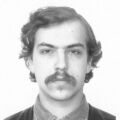
 инфо
инфо инструменты
инструменты
 Татарин
Татарин

 Rada
Rada